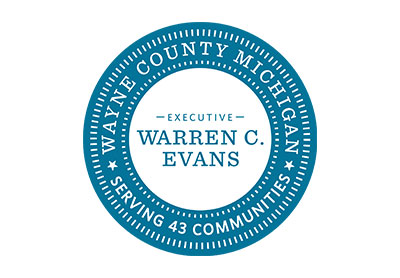If you work in marketing, it’s likely there are three questions always on your mind:
- How can I drive more traffic to my website?
- How can I convert more people from searchers to shoppers?
- How can I encourage more sales?
And while there are a lot of media vehicles that could be the answer to your questions, one in particular is proving to be more and more successful. Today, using retargeted advertising as a technique can do all of the above, and even more.
Reminder: Retargeting is when a brand serves an ad to someone who has previously visited their website. They target them with banner ads and video units across the Internet.
Just how well does retargeting work? Statistics show that upon seeing a retargeted ad, a user is 76 percent more likely to convert—which could be why 49 percent of major brands have set aside specific budgets for retargeting this year.
How can you make retargeting work for your brand? It’s simple. Just follow these nine best practices to get the greatest results:
- Segment your audience. When you place different retargeting pixels on different pages of your site, you can separate your site visitors. You see who looked at this product, and who looked at that one. You get a better idea of what they’re searching for. You understand where they are in the purchasing funnel. That way, you can target more precisely—tailoring your ads to each segment so they’re most effective.
- Limit the frequency. When it comes to retargeting, you want to serve enough ads to drive clicks. You want to see results. You want the campaign to make a difference. But on the flip side, you don’t want to risk overwhelming, or even annoying, your potential customers. That’s why most experts recommend showing your ads approximately 17-20 times each month. And with Google AdWords, you can limit how often a site visitor is retargeted each day, week or month.
- Use a burn pixel. Let’s say you’re running a retargeting campaign. A user has come to your site to look at a particular product, and after seeing a few retargeted ads across the Internet, they finally decide to make the purchase. As soon as they do, it makes sense to stop serving them the ad. After all, why show someone an ad for the product they just purchased? So, to ensure you stop, a burn pixel (a snippet of code, placed on your post-transaction page) will automatically untag that user. Then, you can consider targeting them with a complementary product.
- Make sure your ads are well branded. Brand colors? Brand fonts? Brand name? Remember: If you’re keeping your brand in front of your audience, make sure they know it’s you.
- Use multiple pieces of creative. To encourage clicks, keep your ads fresh and exciting. Often times, overexposure to one ad will limit its success, because it no longer piques the user’s interest.
- A/B test your creative. Find the combination of art, copy and calls to action that will work best. A simple A/B test can give you the data you need to make sure your campaign is as successful as it can be.
- Use a clear call to action. After a user sees your ad, what do you want them to do? Depending on where they are in the sales funnel, use calls to action that will be relevant to them. For example, you may request those at the top of the sales funnel to “learn more,” while you may want those at the bottom of the funnel to “buy now.”
- Promote offers and incentives. If your retargeting ads aren’t working as well as you’d hoped, think outside the box. Give users information about a sale or a coupon code on the products they were browsing. It could make them more inclined to make a purchase.
- Stop or pause low-performing ads. If an ad just isn’t delivering, don’t keep the same budget behind it.
Eager to see examples of successful retargeting campaigns? Take a look. Or, to learn even more about retargeting, check out: What is retargeting, and how does it work?