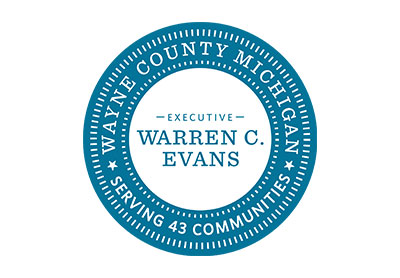In 2015, nothing is considered official until it’s on social media. So if your brand lacks a strong social media presence, it’s time to invest in it. But this means more than just registering for multiple accounts. How your brand is reflected via social media shows consumers who you are, your personality and how you can help; it’s an opportunity to build relationship and trust with the masses.
That’s why it’s important to understand each medium and how to craft the most effective post for each site. As experts in social media writing, we’re providing you with a quick guide to help you write posts for social media’s key giants: Facebook, Twitter, Instagram, Google+ and LinkedIn.
- Character count – Keep your character count below 150. Facebook posts that have 150 characters or less receive an average engagement rate of 7.5% more than 150 characters.
-
Encourage engagement – Don’t just produce content for consumers to see. Get them involved. When appropriate, ask consumers an open-ended question, which will prompt them to comment on your post and increase engagement.

- Hashtag habits – Facebook users have stayed away from using #hashtags. So we recommend you don’t use hashtags at all. Instead, Facebook posts with visuals perform better and increase engagement by 85%.
- Character count – Although Twitter lets you use up to 140 characters, you don’t need to use them all. Tweets between 100-120 characters have the highest engagement rate.
-
Encourage engagement – Twitter is all about lists and headlines. Unlike Facebook, where users spend more time reading, an effective tweet is most likely not even a full sentence. The highest performing tweets tend to be listicles that start with a number:
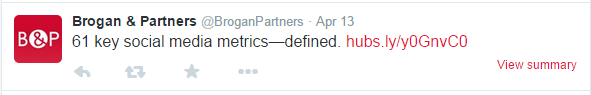
In addition, adding a visual to your post increases engagement by up to 60%.

- Hashtag habits – Tweets with 1-2 hashtags get up to 20% more engagement than tweets with 3 or more hashtags.
- Character count – Instagram allows users to use up to 2,200 characters in your caption. However, because this medium is designed for users to quickly scroll through, it’s best to keep your caption around 200-300 characters.
-
Encourage engagement – It’s important to include your brand’s website URL in your Instagram Profile. It’s the first thing people will see when they visit your page, so linking your brand’s website will increase traffic.
Since Instagram is a visual platform, your brand can be more personal by posting photos that showcase your work or display your corporate culture. Brogan shared a photo to show our followers how much we love bringing our dogs to work:
- Hashtag habits – Here’s where you can get a little creative with hashtags. Since a picture is worth a thousand words, Instagram lets you say it all via hashtag. Use hashtags to categorize your photos and increase views. We recommend using 1-10 hashtags for each photo. For example, our photo above can be categorized into multiple hashtags including: #dogsofinstagram #scout #agencylife #advertising #marketing #dogs
Google +
- Character count – Posts that have 60-70 characters perform better on Google +. When writing a status for this medium, keep your text within the first two text lines of the status.
-
Encourage engagement – Just like Facebook, prompt your consumers to engage with the content you post. Asking a question or writing a clear call to action will increase curiosity and give readers direction for what to do next. Writing a teaser by introducing the topic but leaving readers to wonder is also a great way to increase click-through-rate. See how we caused curiosity using 64 characters:
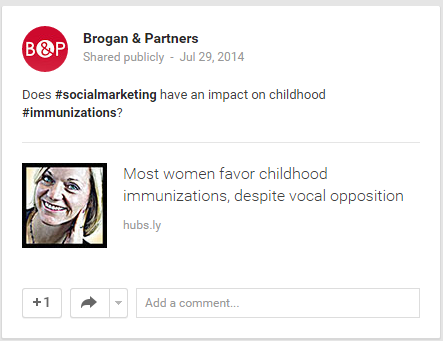
- Hashtag habits – Hashtags are crucial when using Google + because it’s all about increasing SEO. When you use a hashtag on Google +, you’re increasing the likelihood for your brand to be associated with a specific adword. Use hashtags strategically to increase your brand’s SEO.
- Character count – When posting a link on LinkedIn, titles that exceed 70 characters get cut off. So keep it less than 70 characters to make sure users can see the entire title.
-
Encourage engagement – Since LinkedIn is used mostly for professional purposes, it’s the perfect place to provide users with information. Posts that include a link increase engagement by 200%. Use your LinkedIn as a helpful resource for others by providing both internal and external links and information.
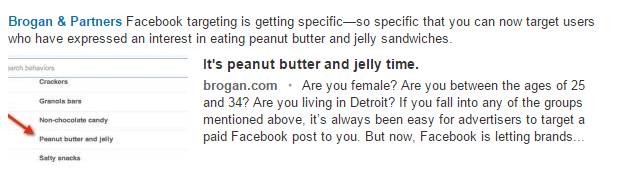
- Hashtag habits – In 2013, LinkedIn dropped the use of hashtags. So it’s important to make sure you’re not using hashtags on your posts. It may look a little unprofessional.
It’s time to get social! What other social media platforms do you write for? Let us know in the comments below.